As the frequency and costs of cyber-attacks on businesses continue to rise, employees may inadvertently put their employers at risk simply by using common passwords that are easily hacked.
As recently reported in TechRepublic, negligent employees are the number-one cause of data breaches at small and midsized businesses.
It’s understandable that employees tend to create passwords that are easy to remember, or use the same passwords for multiple accounts, considering the sheer number of accounts and logins used today. But it’s a habit that needs to be broken—especially if your password appears among the top 20 worst leaked passwords of 2017, a list compiled by SplashData.
For the fourth straight year, “123456” and “password” were again the most common passwords, indicating that employees are still not taking data security seriously, even as hackers and malware continue to grow and evolve.
Experts recommend that businesses implement policies that encourage workers to utilize password managers and two-factor authentication to increase data security. Long passwords and phrases with mixed characters are still helpful, and remember: each password should only be used for one account. Other common errors to avoid at all costs include using pop-culture references or dates of birth, making minor tweaks to commonly-used passwords, and saving passwords on Internet browsers.
So the next time that login screen pops up, take a few minutes to update your passwords as needed—and take proactive steps towards protecting your company’s data.
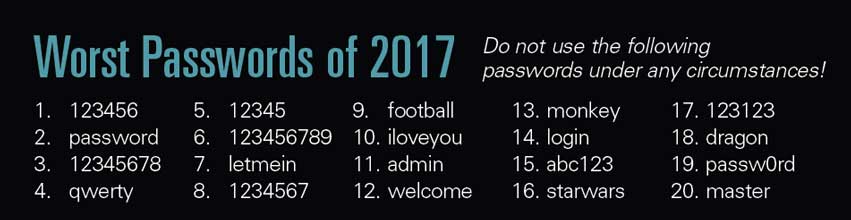
Password Managers: Pros & Cons
Password managers are a popular solution to the multi-password conundrum faced by internet users today. And while they come recommended by security experts, they also offer downsides.
The Pros
- Password managers are very easy to use.
- Unique passwords are created for each login, but users need only remember a single master password.
- Passwords can be a randomly generated mix of uppercase and lowercase letters, symbols and numbers—which dramatically improves data security.
The Cons
- Password managers represent a single point of failure: if the master password is compromised, all of your passwords are compromised.
- With their data stored in the cloud, password managers are a prime target for cybercriminals.
Generally speaking, password managers come recommended, but make sure your solution of choice encrypts the data on its servers—or select one that stores your data locally. Most importantly, make sure your master password is super-secure, and change it regularly. Use multi-factor authentication whenever possible, and always keep your computers and antivirus software up to date. iBi


